Configure TFTP Server in Windows
Before you start
Objectives : You will able to configure TFTP server for backup and restore configuration files and IOS.Prerequisite : You need GNS3 GNS3 Simulator and TFTP Server .
Tags : TFTP, Backup, Restore, GNS Configuration.
TFTP Server
If you dont have knowledge of TFTP server or you don't have TFTP server, first of all gain knowledge about TFTP Server then download TFTP Server.
Now we are ready to learn how we can easily configure TFTP server on our system, it can be windows or Linux according to your interest.
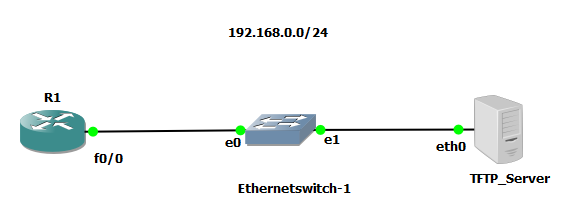
Configure one interface to communicate with TFTP Server
Here, first of all we are going to configure Router Interface, which is used to communicate with the TFTP Server. In this case i will take fastethernet interface, you can take any interface.
interface FastEthernet 0/0
ip address 192.168.1.100 255.255.255.0
no shutdown
Try to communicate with TFTP Server
Now we are going to try to communicate with the TFTP Server using "ping" command.
Type escape sequence to abort.
Sending 5, 100-byte ICMP Echos to 192.168.0.1, timeout is 2 seconds:
!!!!!
Success rate is 100 percent (5/5), round-trip min/avg/max = 4/18/40 ms
Backup Startup configuration file to TFTP Server
Now, we are going to take backup of Configuration file to our TFTP Server. We simply follow following commads and we found that our configuration files will store into TFTP Server.
Address or name of remote host []? 192.168.0.1
Destination filename [r1-confg]? TechCCNA-config
!!
1789 bytes copied in 0.236 secs (7581 bytes/sec)

Restore configuration file back to router
Now, we are going to restore the same file on router. We would use following commands, to restore the same file to router.
Address or name of remote host []? 192.168.0.1
Source filename []? TechCCNA-config
Destination filename [startup-config]?
Accessing tftp://192.168.0.1/TechCCNA-config...
Loading TechCCNA-config from 192.168.0.1 (via FastEthernet0/0): !
[OK - 1789 bytes]
[OK]
1789 bytes copied in 0.524 secs (3414 bytes/sec)







No comments:
Post a Comment